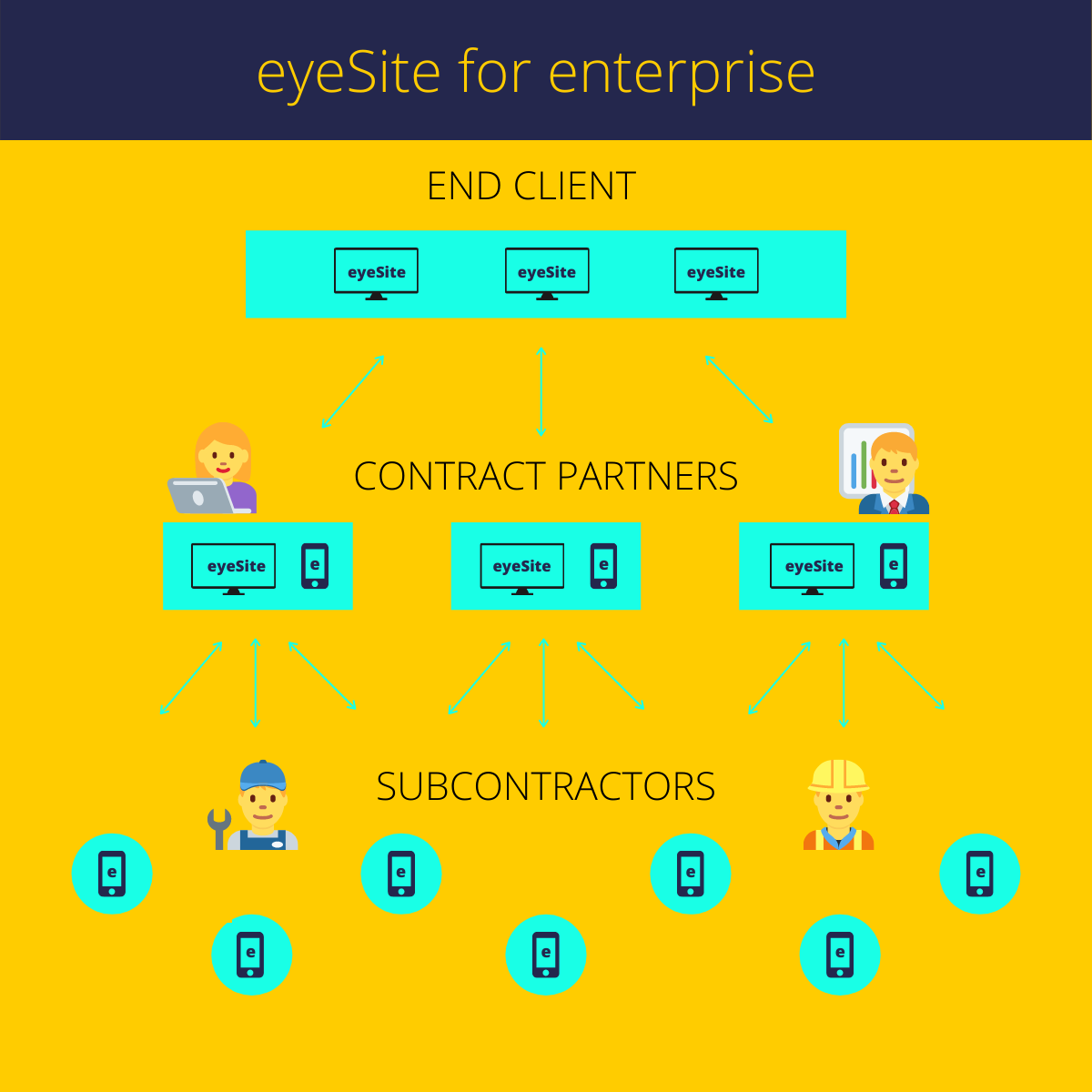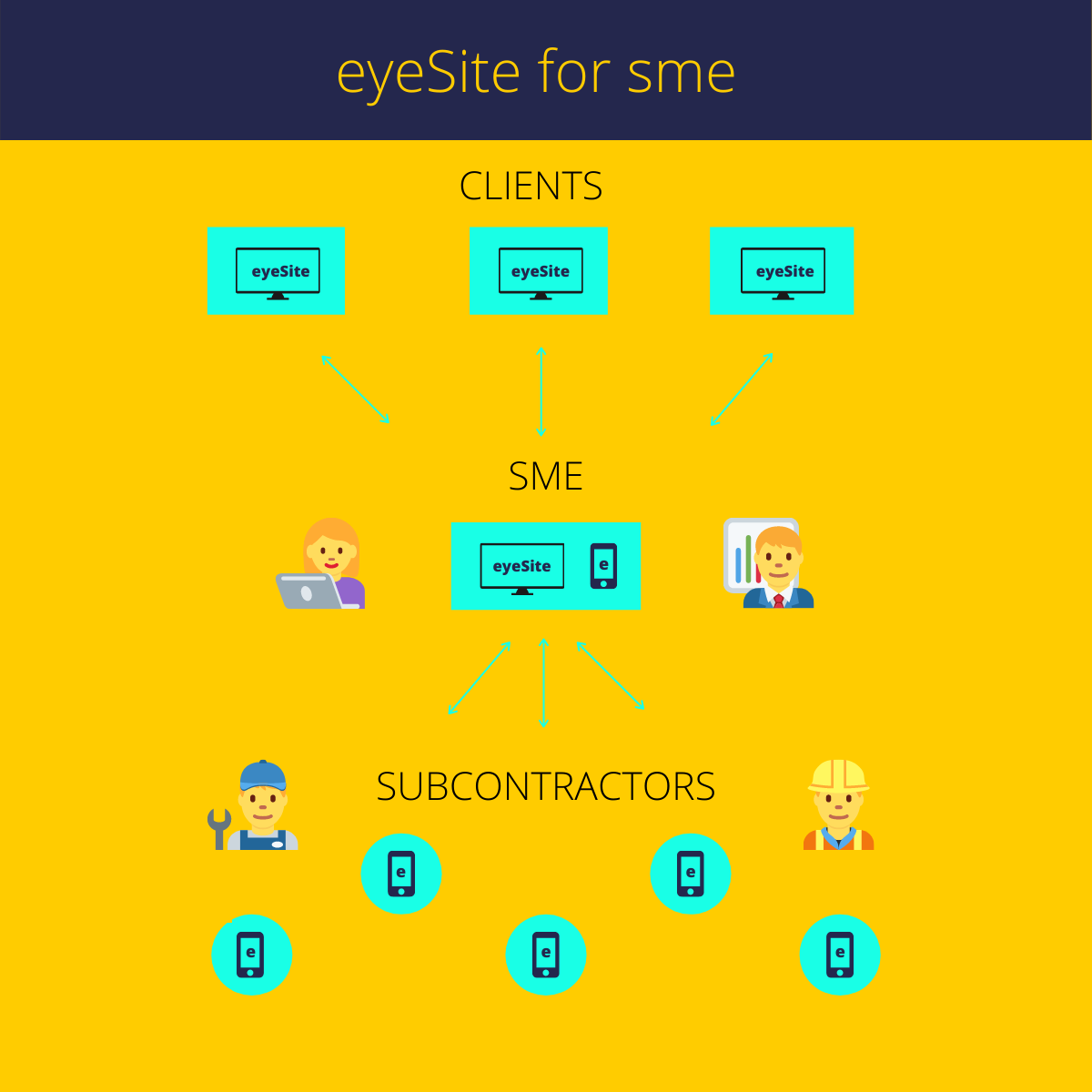Easy to implement
It's available on a monthly subscription and there's no software to install. Everything is accessed through a secure connection to the cloud, as and when you need it. The apps are available on the iOS and Android app stores.
Easy to configure
The website and app can be configured to precisely match your work processes and data needs.
Easy to use - virtually no training required
The app is intuitively designed and needs no special training. Comprehensive help text is available in the app and on the website.
Powerful
The photos are tagged with job reference, work stage, GPS location, and satellite time and date. You get a complete visual record and audit trail of what, when, where and how your teams are doing.
You can share access to data, if needed, with your customers.
There are complete search, filter and sort facilities, and downloadable reports. You can set up alerts and warning flags that you to deadlines or incomplete tasks.
eyeSite has its own API and can integrate with your existing systems.
Your clients can be given limited access to view completions and delivery, speeding up the payment process.